고정 헤더 영역
상세 컨텐츠
본문
A few weeks ago I blogged about the new JavaScript Intellisense support in VS 2008.
One of the other JavaScript features that I'm sure will be popular in VS 2008 is the much-improved support for JavaScript debugging. This is enabled in both the free Visual Web Developer 2008 Express edition as well as in Visual Studio, and makes using JavaScript and building AJAX applications significantly easier.
Setting JavaScript breakpoints in ASP.NET pages
One of the annoying things with VS 2005 is that you have to first run your ASP.NET pages before you can set JavaScript breakpoints in them in the debugger.
VS 2008 makes this much better by adding new support that allows you to set client-side JavaScript breakpoints directly within your server-side .aspx and .master source files:
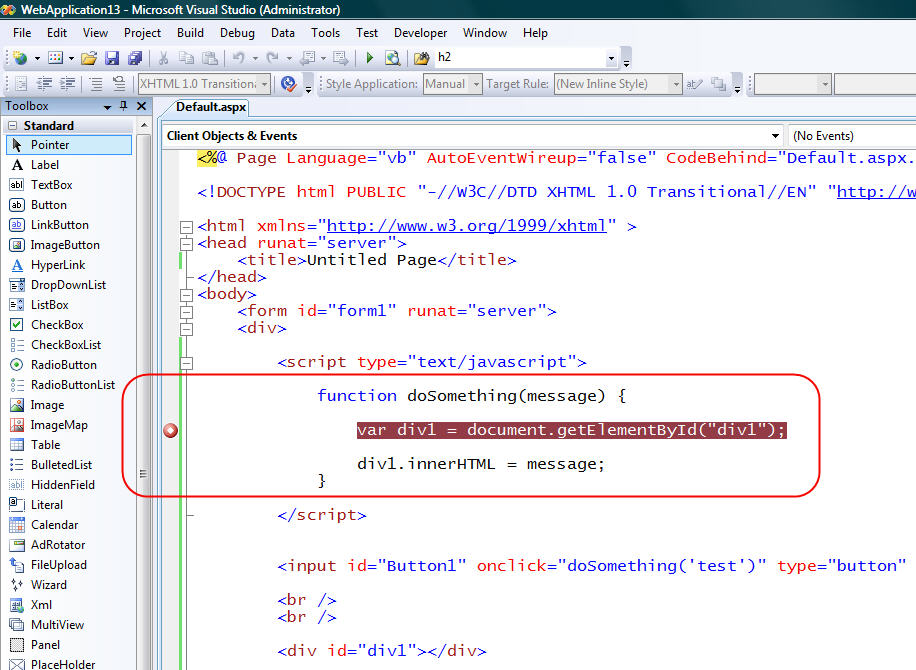
When you set a breakpoint in your .aspx page like above, VS 2008 will automatically map the breakpoint location to the dynamically generated client HTML that runs in the browser when the page is later executed:
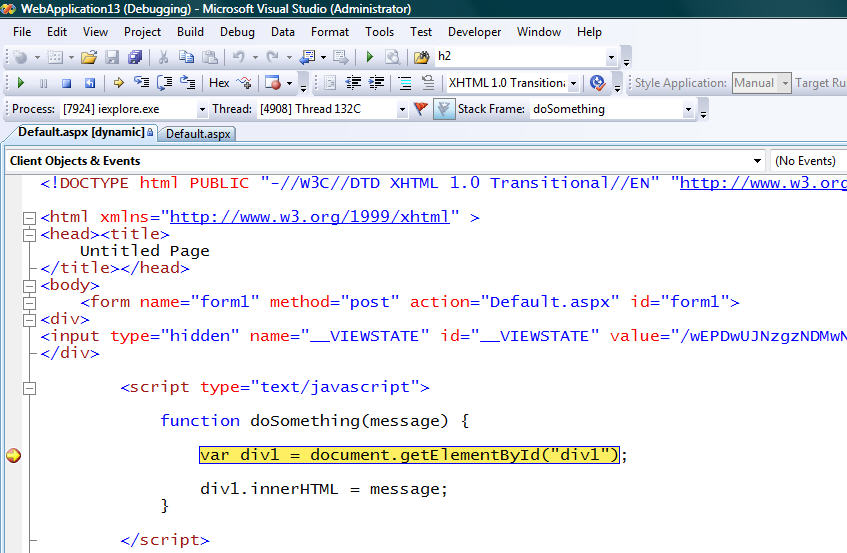
If you add/remove/update the breakpoint locations in the running HTML document, VS 2008 is also now smart enough to perform the reverse mapping and update the breakpoint in the original .aspx or .master source file on the server. This makes it much easier to get into a nice edit/debug/edit/debug flow as you are iterating on your applications.
Best of all, you can now set both client-side JavaScript breakpoints and VB/C# server-side breakpoints at the same time (even in the same page) and use a single debugger to step through both the server-side and client-side code in a single debug session (which is extremely useful for any AJAX heavy application).
Any JavaScript breakpoints you set will also now by default be saved by VS 2008 when you close the project/solution. When you open up the project again, the previous locations you set the breakpoints on will still have them enabled.
Summary
The above walkthrough hopefully provided a good overview of some of the new JavaScript debugging features coming soon. There are many more JavaScript and AJAX features coming in VS 2008 and .NET 3.5 that I'll be covering in future blog posts.
Note that because of the new VS 2008 multi-targeting support, you can use the JavaScript debugging features above with both ASP.NET applications built using .NET 3.5 (which also now has ASP.NET AJAX built-in), as well as with existing ASP.NET 2.0 applications (including ones that use the separate ASP.NET AJAX 1.0 download). This, combined with the new VS 2008 JavaScript intellisense support, provides a very compelling reason to start using VS 2008 - even if you are using it to only target .NET 2.0 applications.
Hope this helps,
Scott
P.S. To learn more about VS 2005 JavaScript Debugging, please read this blog post. Dan Wahlin also recently posted a nice set of AJAX testing and debugging tools that I recommend checking out here.
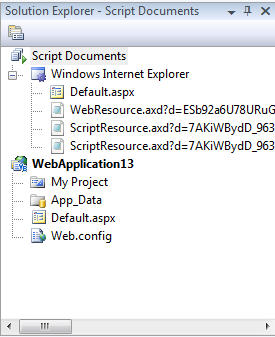
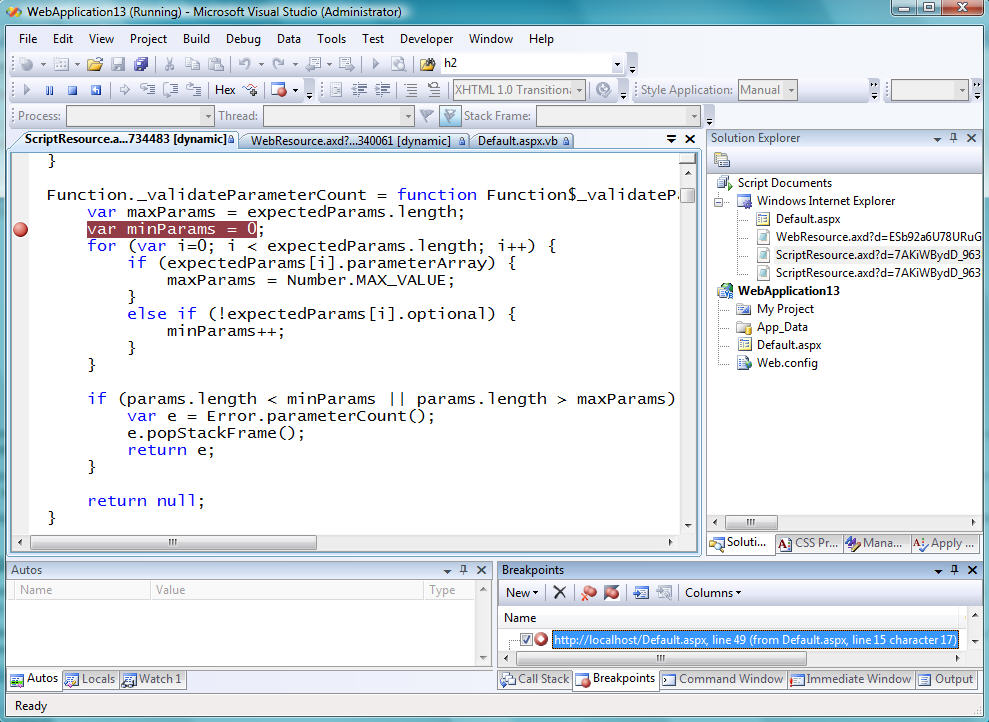
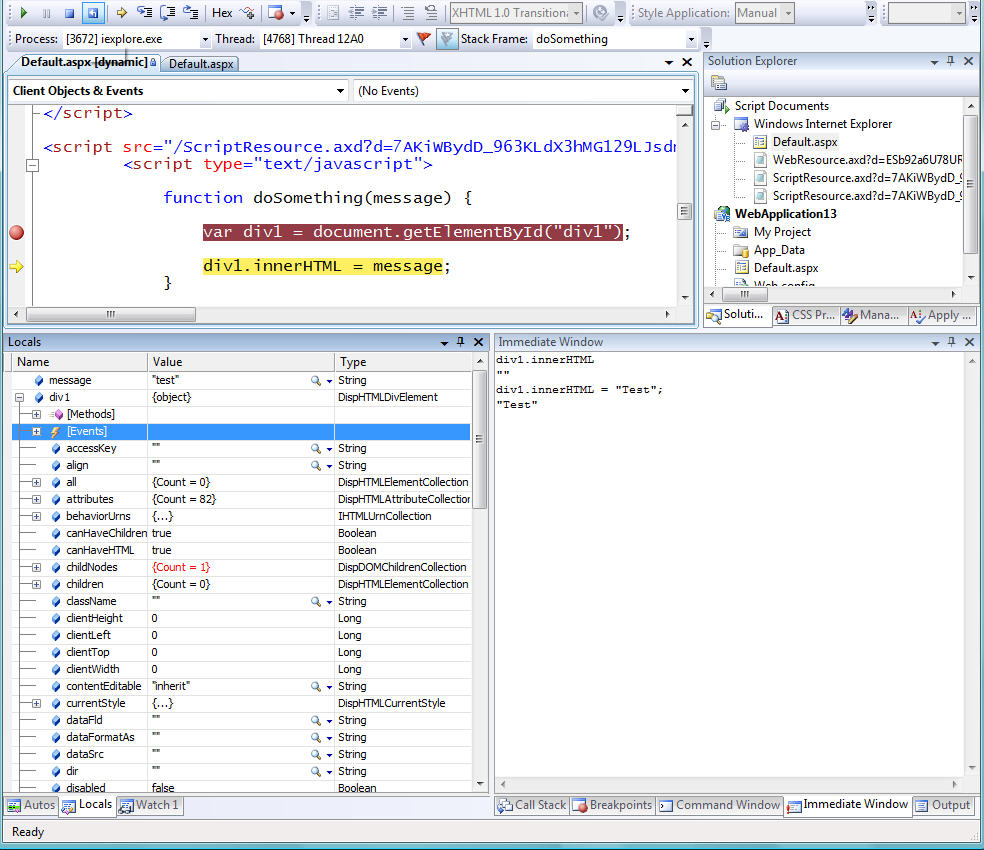
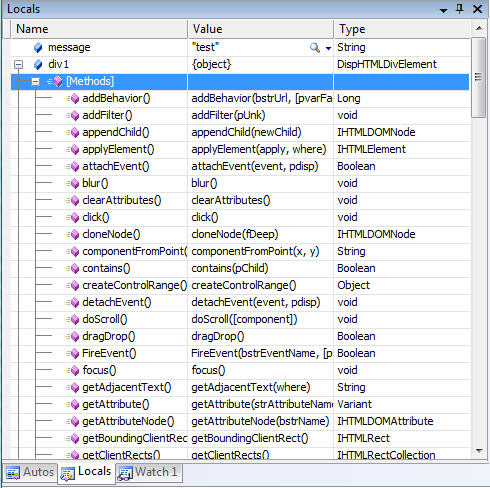
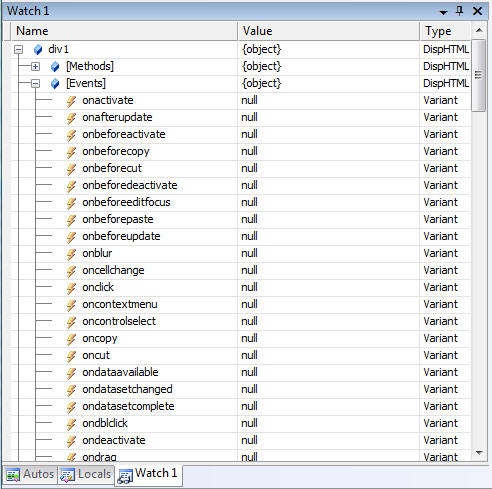
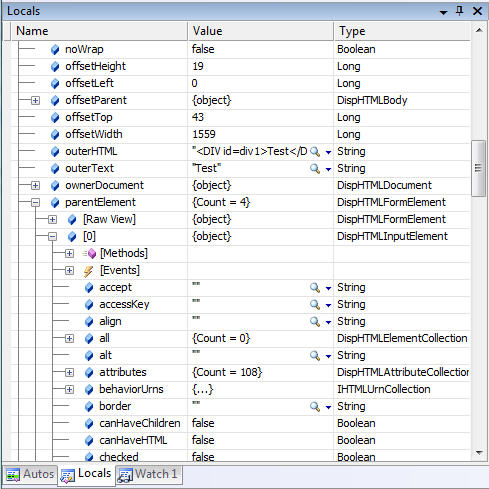
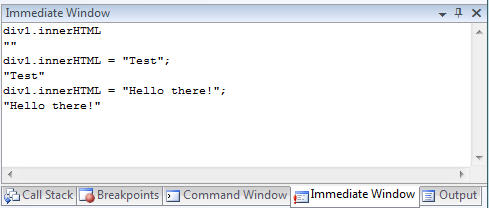







댓글 영역