고정 헤더 영역
상세 컨텐츠
본문
visual code에서 python 하나 만든다.
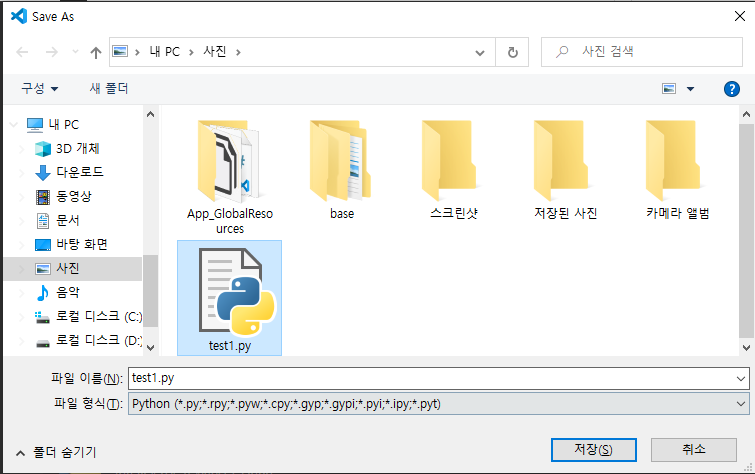
print('ffff')
message = 10
if message >=10:
print("Please, ㅋㅋ")
else :
print("ffff")
powershell에서 python 입력 하고 엔터 치면 앱스토어에서 뜨는것을 설치 함
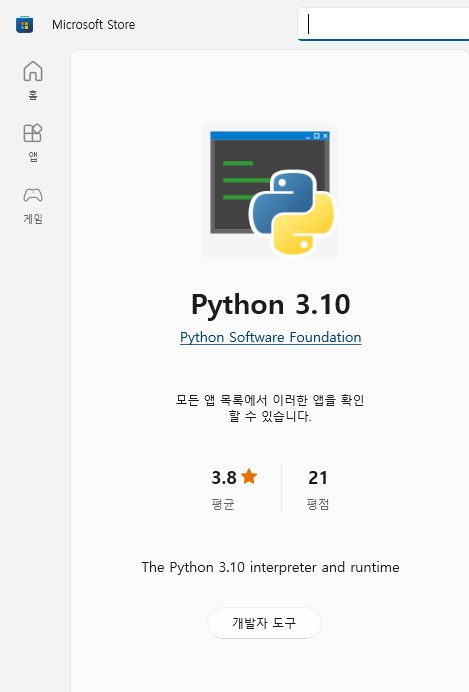

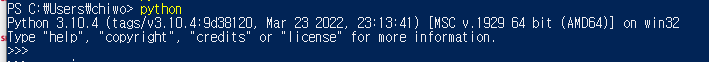
tasks.json
{
// for the documentation about the tasks.json format
"version": "2.0.0",
"tasks": [
{
"label": "echo",
"type": "shell",
"command": "python",
"args": [
"${file}"
],
"problemMatcher": [],
"group": {
"kind": "build",
"isDefault": true
}
}
]
}
visual studio에서 shift + ctrol + b로 빌드 한다.





댓글 영역